I've uploaded version 3.3 of Adventure Creator:
https://hotfile.com/dl/193827226/305d34 ... r.zip.html
Minor changes in the program, the template, and _functions.js. This is the version I used to create Coffee for Keisha. So, when I release that, if you want to know how to do the things I did, you'll need this version. Should be backward compatible with 3.2, so if you're already using that, there shouldn't be any harm in upgrading to this.
Tlaero
Adventure Creator original thread
Re: A tool to help write "Virtual Date" games
Hello Tlaero.
When I see your games, then I see 100s html pages.
I try to bring just as 10-20 images and text in one page. Pending a new page when decisions.
I have version 3.3 tried. Thank you. I will use the tool now!
What is bypass in headline and body?
Can I re-read backwards?
When I see your games, then I see 100s html pages.
I try to bring just as 10-20 images and text in one page. Pending a new page when decisions.
I have version 3.3 tried. Thank you. I will use the tool now!
What is bypass in headline and body?
Can I re-read backwards?
-
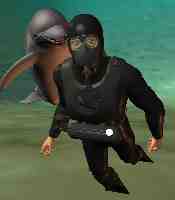
Josefus - star of the reef
- Posts: 250
- Joined: Tue, 10Nov02 00:00
- Location: Berlin
- sex: Masculine
Re: A tool to help write "Virtual Date" games
The bypasses allow you to put in things that adventure creator doesn't understand. AC just copies everything in the bypass and puts it back when it writes the file. I use them for javascript code, especially the mouse animated images, but you can put anything you'd like in them.
Tlaero
Tlaero
-

tlaero - Lady Tlaero, games and coding expert
- Posts: 1829
- Joined: Thu, 09Jun04 23:00
- sex: Female
Re: A tool to help write "Virtual Date" games
Tlaero, Thank you for all the effort you put into this fantastic tool!
I've been lurking since before Keeley, and your games (with Phreaky of course!) inspired me to make my own, especially when Daz went free. I'm closing in on an early Alpha of the first part of my game and I plan to post here once one full branch of day 1 is complete. I'm at almost 300 pages, so I wonder if I've taken on too much for my planned 7 day story. But I'm having fun, so be it.
But I'm having fun, so be it.
A question, and a feature request:
1. Is there an easy way to change the title all the pages, or a portion of the pages? My story has changed names twice as it takes on a life of it's own, and manually making the change is tedious. If not, and you have the time or inclination while working on the next version, something like this would be great.
2. If you have the time and inclination, would it be possible to configure a button in Adventure Creator to open the current image in Gimp/Photoshop if I define the path somewhere? While play testing during renders, I often come across an image I want to tweak a bit and a button like this would be a great time saver.
Wolfschadowe
I've been lurking since before Keeley, and your games (with Phreaky of course!) inspired me to make my own, especially when Daz went free. I'm closing in on an early Alpha of the first part of my game and I plan to post here once one full branch of day 1 is complete. I'm at almost 300 pages, so I wonder if I've taken on too much for my planned 7 day story.
 But I'm having fun, so be it.
But I'm having fun, so be it. A question, and a feature request:
1. Is there an easy way to change the title all the pages, or a portion of the pages? My story has changed names twice as it takes on a life of it's own, and manually making the change is tedious. If not, and you have the time or inclination while working on the next version, something like this would be great.
2. If you have the time and inclination, would it be possible to configure a button in Adventure Creator to open the current image in Gimp/Photoshop if I define the path somewhere? While play testing during renders, I often come across an image I want to tweak a bit and a button like this would be a great time saver.
Wolfschadowe
-

Wolfschadowe - legend of the South Seas
- Posts: 559
- Joined: Thu, 13Mar21 07:37
- Location: West Coast, USA
- sex: Masculine
Re: A tool to help write "Virtual Date" games
Wolfschadowe wrote:A question, and a feature request:
1. Is there an easy way to change the title all the pages, or a portion of the pages? My story has changed names twice as it takes on a life of it's own, and manually making the change is tedious. If not, and you have the time or inclination while working on the next version, something like this would be great.
Notepad++ can replace text in multiple files using only one windows.
Else, you can try this soft : http://www.nodesoft.com/searchandreplace
- ttant
- star of the reef
- Posts: 276
- Joined: Sat, 09Dec05 00:00
Re: A tool to help write "Virtual Date" games
ttant wrote:Notepad++ can replace text in multiple files using only one windows.
Pardon me while I beat my head against a wall. I use Notepad++ for working with the _game.js file. I didn't realize it had that functionality.
I used it, and it worked perfectly ttant! Thank you.
Wolfschadowe
-

Wolfschadowe - legend of the South Seas
- Posts: 559
- Joined: Thu, 13Mar21 07:37
- Location: West Coast, USA
- sex: Masculine
Re: A tool to help write "Virtual Date" games
There's also the string replace tool I include in the AC distribution. I wrote it specifically for changing the titles, though it works on any string you want to change.
I'm glad you're enjoying the tool. I'm looking forward to seeing your game. Tell me more about how you'd want the "edit in photoshop" button to work. I could probably do that.
Tlaero
I'm glad you're enjoying the tool. I'm looking forward to seeing your game. Tell me more about how you'd want the "edit in photoshop" button to work. I could probably do that.
Tlaero
-

tlaero - Lady Tlaero, games and coding expert
- Posts: 1829
- Joined: Thu, 09Jun04 23:00
- sex: Female
Re: A tool to help write "Virtual Date" games
Thanks Tlaero,
I actually use Gimp, loaded from a USB drive, but figured it would be a more universal change if AC could handle both Gimp and Photoshop from a user defined path.
I'm probably giving too much information here, but here's my workflow and where the button would come in handy so you can see my thought process:
I map out the scene and outline the pages in Visio to get the general storyline. Next I create Images in Daz Studio and save the renders directly into the games Images folder. Once I have five or six images ready I will build them into pages with AC, and playtest with various browsers. I have multiple monitors, so I generally have a debug browser open on one, and AC on the other monitor.
As I do my playthrough in the browser, I will realize I forgot to turn off a varPlus1, or I did not update one of the links so I'm linking to the current page, or I need to tweak the dialogue. I use the Game View to sync AC with the browser page as I Playtest. That way I can make the change in AC, save, and hit refresh on the browser to verify the result.
Since I am a complete newbie with DAZ, while playtesting I will also see things like a nipple peeking through the shirt, or a split seam at the shoulder that I want to quickly clone out. This is where the button would come in handy. It is purely a nice-to-have feature, but being able to click an "edit photo" button in AC to open the current image in the preferred editor would save me a lot of time over finding the image in explorer. Especially with the number of mistakes I make.![smile [img]images/icones/icon10.gif[/img]](./images/smilies/icon10.gif)
I also noticed that AC keeps the image locked if the image is active in the AC viewer, It would be nice if it released, but I imagine caching it may be tricky and don't mind clicking to a different page in Game View before saving the image from GIMP. Finally, I hit refresh on the browser and make sure the image looks good.
That's it. Thanks for considering the feature!
I actually use Gimp, loaded from a USB drive, but figured it would be a more universal change if AC could handle both Gimp and Photoshop from a user defined path.
I'm probably giving too much information here, but here's my workflow and where the button would come in handy so you can see my thought process:
I map out the scene and outline the pages in Visio to get the general storyline. Next I create Images in Daz Studio and save the renders directly into the games Images folder. Once I have five or six images ready I will build them into pages with AC, and playtest with various browsers. I have multiple monitors, so I generally have a debug browser open on one, and AC on the other monitor.
As I do my playthrough in the browser, I will realize I forgot to turn off a varPlus1, or I did not update one of the links so I'm linking to the current page, or I need to tweak the dialogue. I use the Game View to sync AC with the browser page as I Playtest. That way I can make the change in AC, save, and hit refresh on the browser to verify the result.
Since I am a complete newbie with DAZ, while playtesting I will also see things like a nipple peeking through the shirt, or a split seam at the shoulder that I want to quickly clone out. This is where the button would come in handy. It is purely a nice-to-have feature, but being able to click an "edit photo" button in AC to open the current image in the preferred editor would save me a lot of time over finding the image in explorer. Especially with the number of mistakes I make.
I also noticed that AC keeps the image locked if the image is active in the AC viewer, It would be nice if it released, but I imagine caching it may be tricky and don't mind clicking to a different page in Game View before saving the image from GIMP. Finally, I hit refresh on the browser and make sure the image looks good.
That's it. Thanks for considering the feature!
-

Wolfschadowe - legend of the South Seas
- Posts: 559
- Joined: Thu, 13Mar21 07:37
- Location: West Coast, USA
- sex: Masculine
Re: A tool to help write "Virtual Date" games
I've uploaded version 3.4 of AC.
https://hotfile.com/dl/203392017/83ae1f ... r.zip.html
GameView now lists broken links in Red. Broken links are hrefs that reference non-existent files. If you set "Edit->Treat Self Links as Broken" then GameView also shows links that point to the current page in Red.
Added the ability to have a border around the image if there are any hit targets in it. To use this set "Edit->Automatically Add an Image Border" and add the following to _style.css
.imgborder
{
border: 1px solid #FFFF00;
}
If you use non-default image styles, you need to do a bit more. See the example's handling of size3 in the css files.
Added the ability to open the HTML directory from within AC (File->Open Directory).
Added the ability to open the HTML file in your favorite editor (File->Edit HTML).
Added the ability to open the image in your favorite image editor (File->Edit Image).
Use "File->Configure Editors" to tell AC what editors to use. The Editor box is for the full path to the Exe. For example:
C:\Program Files\Adobe\Adobe Photoshop CS4 (64 Bit)\Photoshop.exe
The Pre Argument is for any parameters the editor requires before the filename. The Post Argument is for any parameters the editor requires after the filename. For instance, Photoshop doesn't require any parameters, so you would leave both of those boxes blank. However, Visual Studio needs a Pre Argument set to "/edit" (no quotes) to open the file in the current VS instance.
As always, if you have any questions on how to use these features, don't hesitate to ask.
Tlaero
https://hotfile.com/dl/203392017/83ae1f ... r.zip.html
GameView now lists broken links in Red. Broken links are hrefs that reference non-existent files. If you set "Edit->Treat Self Links as Broken" then GameView also shows links that point to the current page in Red.
Added the ability to have a border around the image if there are any hit targets in it. To use this set "Edit->Automatically Add an Image Border" and add the following to _style.css
.imgborder
{
border: 1px solid #FFFF00;
}
If you use non-default image styles, you need to do a bit more. See the example's handling of size3 in the css files.
Added the ability to open the HTML directory from within AC (File->Open Directory).
Added the ability to open the HTML file in your favorite editor (File->Edit HTML).
Added the ability to open the image in your favorite image editor (File->Edit Image).
Use "File->Configure Editors" to tell AC what editors to use. The Editor box is for the full path to the Exe. For example:
C:\Program Files\Adobe\Adobe Photoshop CS4 (64 Bit)\Photoshop.exe
The Pre Argument is for any parameters the editor requires before the filename. The Post Argument is for any parameters the editor requires after the filename. For instance, Photoshop doesn't require any parameters, so you would leave both of those boxes blank. However, Visual Studio needs a Pre Argument set to "/edit" (no quotes) to open the file in the current VS instance.
As always, if you have any questions on how to use these features, don't hesitate to ask.
Tlaero
-

tlaero - Lady Tlaero, games and coding expert
- Posts: 1829
- Joined: Thu, 09Jun04 23:00
- sex: Female
Re: A tool to help write "Virtual Date" games
tlaero wrote:I've uploaded version 3.4 of AC.
Works great. I have spaces in my paths, so I had to add a set of quotes to the pre and post arguments for the editors to work, but after that it works like a charm!
Border worked flawlessly as well, just by copy and pasting the .border section you posted into the Style sheet.
Broken links threw me for a moment because it was case sensitive, but good practice is to match case anyway, so that was an additional benefit. Once again, very helpful.
There is a whole lot of awesome here. These changes will help me out a lot! Thank you. Thank you. Thank you.
Wolfschadowe.
-

Wolfschadowe - legend of the South Seas
- Posts: 559
- Joined: Thu, 13Mar21 07:37
- Location: West Coast, USA
- sex: Masculine
Re: A tool to help write "Virtual Date" games
Happy to help, Wolf. Yeah, you want the links to be case sensitive because some of your users will be unfortunate enough to be using Linux, and any case differences will result in things not working for them. Granted, those are self-inflicted wounds, but you might as well match the case anyway for them.
You know about Update All, right? Set the border flag and update all to update all your htms. Otherwise you'd need to open and save each file manually.
Tlaero
You know about Update All, right? Set the border flag and update all to update all your htms. Otherwise you'd need to open and save each file manually.
Tlaero
-

tlaero - Lady Tlaero, games and coding expert
- Posts: 1829
- Joined: Thu, 09Jun04 23:00
- sex: Female
Re: A tool to help write "Virtual Date" games
Hi Tlaero, nice update with Image Border, but I whant to ask, it is possible to add border to the Map (id=Map). I need that I can see where to push. I want to use it in the city map where a lot of buildings, and I need that I can see where is shop, hotel and etc...
-

Dakutis - lagoon predator
- Posts: 116
- Joined: Wed, 12Nov07 14:17
- Location: Lithuania, Kaunas
- sex: Masculine
Re: A tool to help write "Virtual Date" games
Do you want borders around the image maps on all screens or just one? If you only want it on the city map, why don't you draw the borders right on the jpg permanently?
Tlaero
Tlaero
-

tlaero - Lady Tlaero, games and coding expert
- Posts: 1829
- Joined: Thu, 09Jun04 23:00
- sex: Female
Re: A tool to help write "Virtual Date" games
Tlaero?
Can the style attribute be employed? eg style="border-[xxxx] - [xxxx]: text;"
But yes, it would be easier for Dakutis to embed that on a single jpg than have to attempt to modify your "tool".
Can the style attribute be employed? eg style="border-[xxxx] - [xxxx]: text;"
But yes, it would be easier for Dakutis to embed that on a single jpg than have to attempt to modify your "tool".
-

Squeeky - Spirit of the oceans
- Posts: 4161
- Joined: Mon, 08Jan07 00:00
- Location: Australia
- sex: Masculine
Re: A tool to help write "Virtual Date" games
tlaero wrote:Do you want borders around the image maps on all screens or just one? If you only want it on the city map, why don't you draw the borders right on the jpg permanently?
Tlaero
I need it only in few screens.
Squeeky wrote: Can the style attribute be employed? eg style="border-[xxxx] - [xxxx]: text;"
But yes, it would be easier for Dakutis to embed that on a single jpg than have to attempt to modify your "tool".
I don't need that Tlaero modify her tool, I think maybe there is some commands that I can use for a few files without AC.
-

Dakutis - lagoon predator
- Posts: 116
- Joined: Wed, 12Nov07 14:17
- Location: Lithuania, Kaunas
- sex: Masculine
Return to The workshop of creators
Who is online
Users browsing this forum: No registered users and 11 guests











