On both the first page and the second? Only the second page changed.
Tlaero
Adventure Creator original thread
Re: Adventure Creator main thread
I have another question.
Would have to do anything different in order for the game to be loaded and played via a website? Instead of as a download? Or would it just be a matter of having a button which pointed to the Begin page, and then having all the files loaded on the server.
I ask, because I have a site and hosting that I want to use for this, and also have the game downloadable as well.
Thanks again.
Would have to do anything different in order for the game to be loaded and played via a website? Instead of as a download? Or would it just be a matter of having a button which pointed to the Begin page, and then having all the files loaded on the server.
I ask, because I have a site and hosting that I want to use for this, and also have the game downloadable as well.
Thanks again.
-

simarimas1 - great white shark
- Posts: 52
- Joined: Tue, 14Sep09 14:50
- sex: Masculine
Re: Adventure Creator main thread
Yep, both pages. However, I should note that when going back to test the original, it also required the tap and hold to show text. I don't know if I was tired and hallucinating or something the first time I tested it, but after retesting both versions this morning, they are behaving identically to each other. I'm not sure what changed, if anything, on my end to change. More likely it's my error from the initial testing.
I should clarify, the text appears immediately when my finger touches the screen, but I have to wait until it flashes and "locks" into place after about a second before I can remove my finger and stay on the page. If I remove my finger sooner, the link is followed. This is true for the Android HTML viewer, Default Browser and Chrome. Firefox never displays the pop-up text, but the links are active.
I should clarify, the text appears immediately when my finger touches the screen, but I have to wait until it flashes and "locks" into place after about a second before I can remove my finger and stay on the page. If I remove my finger sooner, the link is followed. This is true for the Android HTML viewer, Default Browser and Chrome. Firefox never displays the pop-up text, but the links are active.
-

Wolfschadowe - legend of the South Seas
- Posts: 559
- Joined: Thu, 13Mar21 07:37
- Location: West Coast, USA
- sex: Masculine
Re: Adventure Creator main thread
Everything should be relationally mapped from the start.htm, so functionality should be identical on a website vs dowload. Speed will be a little different and bandwidth / server bandwidth. When the site is installed on the server, the folder tree needs to be maintained and it should be fine.simarimas wrote:Would have to do anything different in order for the game to be loaded and played via a website?
Wolfschadowe
-

Wolfschadowe - legend of the South Seas
- Posts: 559
- Joined: Thu, 13Mar21 07:37
- Location: West Coast, USA
- sex: Masculine
Re: Adventure Creator main thread
Excellent. That is what I thought, but wanted to be sure I wasn't thinking wrongheadedly (is that a word?).
As always, thanks Wolf!
As always, thanks Wolf!
-

simarimas1 - great white shark
- Posts: 52
- Joined: Tue, 14Sep09 14:50
- sex: Masculine
Re: Adventure Creator main thread
Yep -- it is an accepted word! ![pouce [img]smile/thumb.gif[/img]](./images/smilies/thumb.gif)
![pouce [img]smile/thumb.gif[/img]](./images/smilies/thumb.gif)
-
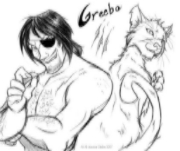
Greebo - Great Master of corals
- Posts: 2088
- Joined: Mon, 08Jan21 00:00
- Location: England
- sex: Masculine
Re: Adventure Creator main thread
Thanks Greebo. Good to know. I know it at least sounded like an acceptable word.
-

simarimas1 - great white shark
- Posts: 52
- Joined: Tue, 14Sep09 14:50
- sex: Masculine
Re: Adventure Creator main thread
Okay, clearly I didn't understand it as well as I thought I did. There was a hack in there for browsers that don't support aria-haspopup. I think I've added that hack, but I don't have a touch device with such a browser. Can you folks try the popuptest on Android tablets and iPads again?
http://www.mediafire.com/download/y050o ... uptest.zip
Thanks,
Tlaero
http://www.mediafire.com/download/y050o ... uptest.zip
Thanks,
Tlaero
-

tlaero - Lady Tlaero, games and coding expert
- Posts: 1829
- Joined: Thu, 09Jun04 23:00
- sex: Female
Re: Adventure Creator main thread
I finally got a chance to try this out on my android tablet. There was no discernable difference from the last two from my end. The results were the same.
Wolfschadowe
Wolfschadowe
-

Wolfschadowe - legend of the South Seas
- Posts: 559
- Joined: Thu, 13Mar21 07:37
- Location: West Coast, USA
- sex: Masculine
Re: Adventure Creator main thread
I've got a touch device that can load Chrome and Firefox now. I'll be able to test it.
Tlaero
Tlaero
-

tlaero - Lady Tlaero, games and coding expert
- Posts: 1829
- Joined: Thu, 09Jun04 23:00
- sex: Female
Re: Adventure Creator main thread
Feature Request:
Refresh Game View option.
A minor issue that I've come across only now that I have help with BEW is that as writers/programmers, etc, upload new pages, Game View gets out of sync. Closing and re-opening Game View seems to just reload a cached file. In order to register the changes, I need to fully exit AC, and restart it and then re-open game view.
It would be nice to have a Refresh Game View option that will clear the cached data and regenerate the Game View without having to restart AC.
Wolfschadowe
Refresh Game View option.
A minor issue that I've come across only now that I have help with BEW is that as writers/programmers, etc, upload new pages, Game View gets out of sync. Closing and re-opening Game View seems to just reload a cached file. In order to register the changes, I need to fully exit AC, and restart it and then re-open game view.
It would be nice to have a Refresh Game View option that will clear the cached data and regenerate the Game View without having to restart AC.
Wolfschadowe
-

Wolfschadowe - legend of the South Seas
- Posts: 559
- Joined: Thu, 13Mar21 07:37
- Location: West Coast, USA
- sex: Masculine
Re: Adventure Creator main thread
Yeah, that happens to me when I misname a file and delete it. I originally used the cache because I thought people would close and open it frequently. But in all the games I've written, I've never done that. I should just make closing it flush the cache.
Tlaero
Tlaero
-

tlaero - Lady Tlaero, games and coding expert
- Posts: 1829
- Joined: Thu, 09Jun04 23:00
- sex: Female
Re: Adventure Creator main thread
That would work too. I tend to open it and keep it open for days on end sometimes. 
Wolfschadowe

Wolfschadowe
-

Wolfschadowe - legend of the South Seas
- Posts: 559
- Joined: Thu, 13Mar21 07:37
- Location: West Coast, USA
- sex: Masculine
Re: Adventure Creator main thread
I'm learning Adventure Creator by creating an online version of a portion of "Something's In The Air".
Once I figured out how it works, and kudos to Tlaero for this cool tool, I edited the Template file and the style.css file to make it look like this:

Here's the template I used, just moved the text line from above the picture to below:
Here's the _style.css file with notes for suggested changes:
Once I figured out how it works, and kudos to Tlaero for this cool tool, I edited the Template file and the style.css file to make it look like this:

Here's the template I used, just moved the text line from above the picture to below:
- Code: Select all
<!DOCTYPE html>
<html>
<head>
<title>ADV_CRE_TITLE</title>
<script type="text/javascript" src="_functions.js"></script>
<script type="text/javascript" src="_game.js"></script>
<script type="text/javascript">PickSizeCss();/*_size.css*/</script>
<link href="_style.css" rel="stylesheet" type="text/css" />
ADV_CRE_ANIMATE
ADV_CRE_PRELOAD
ADV_CRE_HEAD_BYPASS</head>
<body onload="disallowNav()">
<script type="text/javascript">showTopScore();</script>
<div class="center">
ADV_CRE_SOUND
<p><script type="text/javascript">imgLeft();</script>
ADV_CRE_IMAGE
<script type="text/javascript">imgRight();</script>
<map name="Map" id="Map">
ADV_CRE_AREAS
</map></p>
<p id="toptext">ADV_CRE_TOPTEXT</p>
<table ADV_CRE_BORDER>
<tr>
ADV_CRE_TABLE
</tr>
</table>
</div>
<script type="text/javascript">showScore();debug();</script>
ADV_CRE_BODY_BYPASS</body>
</html>
Here's the _style.css file with notes for suggested changes:
- Code: Select all
body
{
background-color: #000000;
}
img
{
border: 0;
}
img.size2
{
border: 0;
}
p
{
color: #ffffff;
font-weight: bold;
font-size: medium;
}
a
{
color: #ffff00;
text-decoration: none;
}
table
{
font-family:Arial, sans-serif;
font-weight: bold;
font-size: medium;
position: relative; /*comment out these two lines to lower... */
top: -140px; /*... the table below the image */
margin-left:auto;
margin-right:auto;
}
table a
{
font-family:Arial, sans-serif;
text-shadow: 2px 2px 2px #000;
font-weight: bold;
font-size: medium;
color: #ffff00;
text-decoration: none;
}
td
{
text-align: center;
}
.center
{
text-align: center;
}
.border
{
border: 0px solid #000000;
}
.debug
{
margin-left:4px;
margin-right:0px;
color: #FFFFFF;
font-weight:normal;
font-size: medium;
text-align: left;
}
.debug a
{
color: #FFFF00;
text-decoration: none;
}
img#image
{
z-index: -1; /* allows text to appear in picture */
}
p#toptext
{
position: relative; /* comment out these two lines to lower... */
top: -140px; /* ... the text below the image */
font-family:Arial, sans-serif;
color: white;
text-shadow: 2px 2px 2px #000;
text-decoration: none
}
-

ArianeB - great white shark
- Posts: 70
- Joined: Mon, 11Sep05 19:46
- sex: Female
Re: Adventure Creator main thread
Lovely.
No, I'm not commenting particularly on the content of the image (although there are some interesting diversions) but rather that all of the required text is within one zone. I like that.
The kudos to tlaero I'm sure will be most welcomed by her.
Thank you.
Just wondering, your edits? Might they be easily incorporated into AC by some "If..Then ..." so that the author could choose where to locate various elements of text? I haven't tried to examine your scripts but it could assist tlaero, or would your changes be immediately obvious to her? Again, thanks.
No, I'm not commenting particularly on the content of the image (although there are some interesting diversions) but rather that all of the required text is within one zone. I like that.
The kudos to tlaero I'm sure will be most welcomed by her.
Thank you.
Just wondering, your edits? Might they be easily incorporated into AC by some "If..Then ..." so that the author could choose where to locate various elements of text? I haven't tried to examine your scripts but it could assist tlaero, or would your changes be immediately obvious to her? Again, thanks.
-

Squeeky - Spirit of the oceans
- Posts: 4161
- Joined: Mon, 08Jan07 00:00
- Location: Australia
- sex: Masculine
Return to The workshop of creators
Who is online
Users browsing this forum: No registered users and 11 guests











