I'll update the tutorial _functions.js as well as the word docs to remove the curly braces. Sorry for the confusion.
Tlaero
Adventure Creator original thread
Re: A tool to help write "Virtual Date" games
me3 wrote:Chrome/chromium and opera has developer tools too...firefox comes with it by default too...so that covers all major browsers really.
So in short, you can use any of the browsers, this is far from anything specific to IE, so use the browser you're most familiar with etc
Right, but I was giving specific steps to follow, and my wrists can't handle explaining how to do it in all browsers.
Tlaero
-

tlaero - Lady Tlaero, games and coding expert
- Posts: 1829
- Joined: Thu, 09Jun04 23:00
- sex: Female
Re: A tool to help write "Virtual Date" games
tlaero wrote:me3 wrote:Chrome/chromium and opera has developer tools too...firefox comes with it by default too...so that covers all major browsers really.
So in short, you can use any of the browsers, this is far from anything specific to IE, so use the browser you're most familiar with etc
Right, but I was giving specific steps to follow, and my wrists can't handle explaining how to do it in all browsers.
Tlaero
And i was just letting ppl know that it would work in other browsers too so they didn't have to start using different browsers just for this.
As for the instructions on it in all browsers, that's fairly simple. With the except of IE, which you already pointed out uses F12, the others, opera (old and new using the webkit engine), firefox and chrome/chromium, all seem to agree on using ctrl + shift + i for their developers tool
(I'm not really a fan of sites etc telling you that you have to view it in specific browsers because this and that...something as "simple" as html, css and javascript is possible to make work in all major browsers, and if a site tells you otherwise, it's generally down to who ever making it either not bothering to test it in different browsers, bad coding, or some other lazy reason.
Telling you to upgrade your browser is a different matter, as that even relates to their and everyones security etc, but you shouldn't have to use a specific browser. Browsers today generally don't have that many quarks so this really isn't the challenge it used to be. Sorry if my post came across as anything else than informing)
- me3
- great white shark
- Posts: 89
- Joined: Sun, 07Dec02 00:00
Re: A tool to help write "Virtual Date" games
me3 wrote:I'm not really a fan of sites etc telling you that you have to view it in specific browsers because this and that...something as "simple" as html, css and javascript is possible to make work in all major browsers
That's only recently true. Now that Firefox finally supports mp3, though, things are pretty good. It's rare now to find code that works in one and not the others.
Tlaero
-

tlaero - Lady Tlaero, games and coding expert
- Posts: 1829
- Joined: Thu, 09Jun04 23:00
- sex: Female
Re: A tool to help write "Virtual Date" games
Don't know if this is an AC bug, or something I need to change in BEW, but there's an interesting issue that occurs when switching between recent AC games.
If you go to a stats page in one recent AC game, let's say CfK and then close the game. Open up BEW which opens to the _startmenu and go to the load game screen. Once at the load screen, not loading a game, and choosing Cancel instead returns the player to the last CfK page, leaving BEW entirely. The cancel in BEW uses ReturnFromStatsPage().
Wolfschadowe
If you go to a stats page in one recent AC game, let's say CfK and then close the game. Open up BEW which opens to the _startmenu and go to the load game screen. Once at the load screen, not loading a game, and choosing Cancel instead returns the player to the last CfK page, leaving BEW entirely. The cancel in BEW uses ReturnFromStatsPage().
Wolfschadowe
-

Wolfschadowe - legend of the South Seas
- Posts: 559
- Joined: Thu, 13Mar21 07:37
- Location: West Coast, USA
- sex: Masculine
Re: A tool to help write "Virtual Date" games
Warning: I just discovered a bad bug in AdventureCreator.
If your _size.css has the line:
img#image
and the natural size of your images are not the small size, then the hit targets you create in AC won't go to the right place in your htm files. You'll carefully place a hit target on a face only to have it show up down and to the right in the image. I'm working on a fix. The easiest workaround is to remove the "#image" in _size.css until I get it fixed.
When you're using AC, the image should be sized to match the dimensions in _size.css, NOT _size2.css. If it's the larger size, something is wrong. (Probably this bug.)
Hopefully none of you are using #image yet.
Tlaero
If your _size.css has the line:
img#image
and the natural size of your images are not the small size, then the hit targets you create in AC won't go to the right place in your htm files. You'll carefully place a hit target on a face only to have it show up down and to the right in the image. I'm working on a fix. The easiest workaround is to remove the "#image" in _size.css until I get it fixed.
When you're using AC, the image should be sized to match the dimensions in _size.css, NOT _size2.css. If it's the larger size, something is wrong. (Probably this bug.)
Hopefully none of you are using #image yet.
Tlaero
-

tlaero - Lady Tlaero, games and coding expert
- Posts: 1829
- Joined: Thu, 09Jun04 23:00
- sex: Female
Re: A tool to help write "Virtual Date" games
Updated to 4.2, which just fixes the bug I found last night:
https://hotfile.com/dl/251904232/313650 ... r.zip.html
You just need to update AdventureCreator.exe
Tlaero
https://hotfile.com/dl/251904232/313650 ... r.zip.html
You just need to update AdventureCreator.exe
Tlaero
-

tlaero - Lady Tlaero, games and coding expert
- Posts: 1829
- Joined: Thu, 09Jun04 23:00
- sex: Female
Re: A tool to help write "Virtual Date" games
So... I was writing Celina, when I came to a place that I think would make a perfect achievement. But I'm at a loss on how to make it exactly. Should I just set a variable using the thing from achievements or what? Sorry, bit of a noob here, so a simple but full explanation would be appreciated 

- Super
- legend of the South Seas
- Posts: 543
- Joined: Wed, 11Aug24 20:59
- sex: Masculine
Re: A tool to help write "Virtual Date" games
Best bet is to look at the Example's _game.js specifically:
// This is the list of achievements you use in your game.
var gameAchieves = ["wonEasy", "wonMedium", "wonHard", "won10"];
If you look at finisheasy.htm you'll see how to set the achievement. (preload setAchieve("wonEasy");)
And if you look at achieve1.htm, you can see how to make it only show if you've achieved it (preload GotoPageIfNoAchieve("achieve2.htm", "wonEasy");)
Does that help?
Tlaero
// This is the list of achievements you use in your game.
var gameAchieves = ["wonEasy", "wonMedium", "wonHard", "won10"];
If you look at finisheasy.htm you'll see how to set the achievement. (preload setAchieve("wonEasy");)
And if you look at achieve1.htm, you can see how to make it only show if you've achieved it (preload GotoPageIfNoAchieve("achieve2.htm", "wonEasy");)
Does that help?
Tlaero
-

tlaero - Lady Tlaero, games and coding expert
- Posts: 1829
- Joined: Thu, 09Jun04 23:00
- sex: Female
Re: A tool to help write "Virtual Date" games
So I have a bit of a trouble with functions and checking... I checked meeting keeley in adventure creator and it seemed like I was doing it right... Basically, I have nothing in the href, and the name of the function followed be a ; in the onClick. It stays on the same picture when I click it. I also have problems with images, where the links on the image don't work... 

- Super
- legend of the South Seas
- Posts: 543
- Joined: Wed, 11Aug24 20:59
- sex: Masculine
Re: A tool to help write "Virtual Date" games
Post or send me what you have and I'll take a look.
Tlaero
Tlaero
-

tlaero - Lady Tlaero, games and coding expert
- Posts: 1829
- Joined: Thu, 09Jun04 23:00
- sex: Female
Re: A tool to help write "Virtual Date" games
You don't have a _functions.js nor a _size2.css. Instead you have, _functions (1).js and _size2 (1).css. Give the files the right names and things will start working.
Also, there are a lot of errors in _game.js.
Many of the functions don't have "function" in front of them.
checkProjectPark doesn't have a closing }
checkProjectScore has a line with an extraneous ;
else if (test >= 7);
Each of these errors is causing _game.js to not load. You can tell something is wrong with _game.js because the debug info isn't showing. Whenever you add code, you should test it immediately. That way, if there's an error, you'll know where to look.
Also, you really should run jpgConv on your images. They're needlessly enormous. 34M for 70 pictures. All of MK is 54. I ran jpgConv with 70 quality and the total size of the images shrank to < 7M.
Tlaero
Also, there are a lot of errors in _game.js.
Many of the functions don't have "function" in front of them.
checkProjectPark doesn't have a closing }
checkProjectScore has a line with an extraneous ;
else if (test >= 7);
Each of these errors is causing _game.js to not load. You can tell something is wrong with _game.js because the debug info isn't showing. Whenever you add code, you should test it immediately. That way, if there's an error, you'll know where to look.
Also, you really should run jpgConv on your images. They're needlessly enormous. 34M for 70 pictures. All of MK is 54. I ran jpgConv with 70 quality and the total size of the images shrank to < 7M.
Tlaero
-

tlaero - Lady Tlaero, games and coding expert
- Posts: 1829
- Joined: Thu, 09Jun04 23:00
- sex: Female
Re: A tool to help write "Virtual Date" games
Ah, the functions and size2 probably got messed up when Sy and I were emailing it back and forth to each other before we switched to google drive and one of us made a mistake in copying... Well, that solves that problem at least  Anyway, fixed all of those, and I'll look at lowering image sizes and talk to sy about that. Google says there are a bunch of programs, or is there a built in function for that?
Anyway, fixed all of those, and I'll look at lowering image sizes and talk to sy about that. Google says there are a bunch of programs, or is there a built in function for that?
 Anyway, fixed all of those, and I'll look at lowering image sizes and talk to sy about that. Google says there are a bunch of programs, or is there a built in function for that?
Anyway, fixed all of those, and I'll look at lowering image sizes and talk to sy about that. Google says there are a bunch of programs, or is there a built in function for that?- Super
- legend of the South Seas
- Posts: 543
- Joined: Wed, 11Aug24 20:59
- sex: Masculine
Re: A tool to help write "Virtual Date" games
jpgConv.exe is a command line tool I wrote. It's in the AC distribution. Cd into the directory with the images and run
jpgConv *.jpg converted 70
And it will convert all the images to 70% quality (generally not visible to the human eye) and copy them into a subdirectory called "converted"
Tlaero
jpgConv *.jpg converted 70
And it will convert all the images to 70% quality (generally not visible to the human eye) and copy them into a subdirectory called "converted"
Tlaero
-

tlaero - Lady Tlaero, games and coding expert
- Posts: 1829
- Joined: Thu, 09Jun04 23:00
- sex: Female
Re: A tool to help write "Virtual Date" games
tlaero wrote:jpgConv.exe is a command line tool I wrote. It's in the AC distribution. Cd into the directory with the images and run
jpgConv *.jpg converted 70
And it will convert all the images to 70% quality (generally not visible to the human eye) and copy them into a subdirectory called "converted"
Tlaero
Yeah I have been saving them in 100% jpg from poser.
I guess the reason i did that is when i did what was suggested in Uni dreams converting from png to jpg at 70% quality I could see the graphics quality was not as good.
I really noticed the Graininess I now save directly from poser in jpg instead of png as png was considerably larger.
I thought the size of the images now was not that bad but I can always save them in 70% it will reduce the size but also the quality.
I guess as I use the resolution of 1280 x 696 for my images which is a preference of mine since I play these games on a 24" screen at 1920 x 1080 res.
It seems a waste to play these games at a tiny 800 x 600 window I like to see all the detail the artist has put in.
Being an artist I know how much work my fellow artists would have to have put in for all the previous games I have played.
I thank all artists and writers for the great games you have put out and yes the Tlaero and Freaky games are my favourites.
Cheers
Sy
-
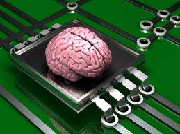
sylakone2 - lagoon predator
- Posts: 224
- Joined: Mon, 12Jan09 13:08
- Location: Australia, SA
- sex: Masculine
Return to The workshop of creators
Who is online
Users browsing this forum: No registered users and 11 guests











