It's okay. I just had a bad week at work. I didn't understand your last questions. Can you reask what you're having trouble with?
Tlaero
Adventure Creator original thread
Re: A tool to help write "Virtual Date" games
tlaero wrote:It's okay. I just had a bad week at work. I didn't understand your last questions. Can you reask what you're having trouble with?
Tlaero
I don't understand about how format the scores differently than the text with "score and topscore". I write in _style.css file topscore (and what I want to change) but nothing changes.
-

Dakutis - lagoon predator
- Posts: 116
- Joined: Wed, 12Nov07 14:17
- Location: Lithuania, Kaunas
- sex: Masculine
Re: A tool to help write "Virtual Date" games
Here's how to do a topscore.
First, in _game.js you need a function called gameShowTopScore. That function needs to use outputTopScoreString to output the text.
Then, in _styles.css, do
p#topscore
{
//put topscore styles here.
}
You can do the same thing with the bottom score. Just use gameShowScore, outputScoreString, and p#score.
Tlaero
First, in _game.js you need a function called gameShowTopScore. That function needs to use outputTopScoreString to output the text.
Then, in _styles.css, do
p#topscore
{
//put topscore styles here.
}
You can do the same thing with the bottom score. Just use gameShowScore, outputScoreString, and p#score.
Tlaero
-

tlaero - Lady Tlaero, games and coding expert
- Posts: 1829
- Joined: Thu, 09Jun04 23:00
- sex: Female
Re: A tool to help write "Virtual Date" games
tlaero wrote:Here's how to do a topscore.
First, in _game.js you need a function called gameShowTopScore. That function needs to use outputTopScoreString to output the text.
Then, in _styles.css, do
p#topscore
{
//put topscore styles here.
}
You can do the same thing with the bottom score. Just use gameShowScore, outputScoreString, and p#score.
Tlaero
Thanks. My mistake was that I in _styles.css write topscore without p# so its not worked.
-

Dakutis - lagoon predator
- Posts: 116
- Joined: Wed, 12Nov07 14:17
- Location: Lithuania, Kaunas
- sex: Masculine
Re: A tool to help write "Virtual Date" games
Yeah, it's an id, not a class, so you need the #. I'm glad you've got it working.
Tlaero
Tlaero
-

tlaero - Lady Tlaero, games and coding expert
- Posts: 1829
- Joined: Thu, 09Jun04 23:00
- sex: Female
Re: A tool to help write "Virtual Date" games
People have been having trouble with rapidshare, so I signed up with Hotfile. Can someone try downloading AC 3.1 from this link and letting me know if it works?
https://hotfile.com/dl/183385818/fd2d07 ... r.zip.html
Tlaero
https://hotfile.com/dl/183385818/fd2d07 ... r.zip.html
Tlaero
-

tlaero - Lady Tlaero, games and coding expert
- Posts: 1829
- Joined: Thu, 09Jun04 23:00
- sex: Female
Re: A tool to help write "Virtual Date" games
tlaero wrote:People have been having trouble with rapidshare, so I signed up with Hotfile. Can someone try downloading AC 3.1 from this link and letting me know if it works?
https://hotfile.com/dl/183385818/fd2d07 ... r.zip.html
Tlaero
I just did download it and all was fine

-
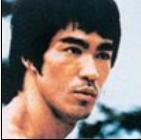
Rikwar - Great Master of corals
- Posts: 1187
- Joined: Tue, 10Feb09 00:00
- sex: Masculine
Re: A tool to help write "Virtual Date" games
Thanks Rikwar. I'll start moving things there.
Tlaero
Tlaero
-

tlaero - Lady Tlaero, games and coding expert
- Posts: 1829
- Joined: Thu, 09Jun04 23:00
- sex: Female
Re: A tool to help write "Virtual Date" games
Your welcome Tlaero , two years ago Chaotic did ask the same thing so I suggested Hotfile to him and as been uploading is games there, the reason I mention this is that Hotfile doesn't remove sex oriented games as long as there not cracked or copywritten etc..
-
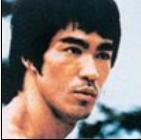
Rikwar - Great Master of corals
- Posts: 1187
- Joined: Tue, 10Feb09 00:00
- sex: Masculine
Re: A tool to help write "Virtual Date" games
I've been looking at AC3's implementation of sound effects, and I don't like it. As usual, Firefox is a thorn in my side. To support them, I'm going to need to change the way AC does audio tags. I suggest against adding sound effects with AC until I release a newer version with better sound support.
Tlaero
Tlaero
-

tlaero - Lady Tlaero, games and coding expert
- Posts: 1829
- Joined: Thu, 09Jun04 23:00
- sex: Female
Re: A tool to help write "Virtual Date" games
I've just uploaded version 3.2 of Adventure Creator.
https://hotfile.com/dl/185345098/2f833b ... r.zip.html
I revamped sound so that you can provide both mp3 and ogg versions of your sounds. This makes it possible to play sounds in Firefox. Yes, you can thank the neo-hippie fascists at Mozilla for requiring that you make two copies of every sound you want to play--the industry standard one and the one they like. But at least AC supports doing both now. You can do "File->Add Sound...", select either the mp3 or the ogg, and then check the mp3 and ogg boxes. If you check both it will add both to the HTML. It requires that the files have the same name but end in .mp3 and .ogg.
I added a "Hide Image" option under the Edit menu in case you're working on text and don't want onlookers to see your images.
I also added "X" buttons by the table entries. If you click an X, it will delete the fields in that entry.
I did a lot of work in _functions.js as well, but it's mostly in things I haven't taught you folks how to use yet. Still, it would be a good idea to replace your _functions.js with one of the ones in the tutorials or the Example. You'll want these changes eventually.
Tlaero
https://hotfile.com/dl/185345098/2f833b ... r.zip.html
I revamped sound so that you can provide both mp3 and ogg versions of your sounds. This makes it possible to play sounds in Firefox. Yes, you can thank the neo-hippie fascists at Mozilla for requiring that you make two copies of every sound you want to play--the industry standard one and the one they like. But at least AC supports doing both now. You can do "File->Add Sound...", select either the mp3 or the ogg, and then check the mp3 and ogg boxes. If you check both it will add both to the HTML. It requires that the files have the same name but end in .mp3 and .ogg.
I added a "Hide Image" option under the Edit menu in case you're working on text and don't want onlookers to see your images.
I also added "X" buttons by the table entries. If you click an X, it will delete the fields in that entry.
I did a lot of work in _functions.js as well, but it's mostly in things I haven't taught you folks how to use yet. Still, it would be a good idea to replace your _functions.js with one of the ones in the tutorials or the Example. You'll want these changes eventually.
Tlaero
-

tlaero - Lady Tlaero, games and coding expert
- Posts: 1829
- Joined: Thu, 09Jun04 23:00
- sex: Female
Re: A tool to help write "Virtual Date" games
I have a little problem: in Aaron life demo I use pictures 800x640, but my new pictures is 800x600 (it's my fault, but I don't want to redone all) i know that somehow with "img.size2" in size.css file I can sort out this problem, I only don't know where i have to write that "img.size2". I tryed write: class="img.size2" in *.html files but it's not working.
-

Dakutis - lagoon predator
- Posts: 116
- Joined: Wed, 12Nov07 14:17
- Location: Lithuania, Kaunas
- sex: Masculine
Re: A tool to help write "Virtual Date" games
Dakutis wrote:I have a little problem: in Aaron life demo I use pictures 800x640, but my new pictures is 800x600 (it's my fault, but I don't want to redone all) i know that somehow with "img.size2" in size.css file I can sort out this problem, I only don't know where i have to write that "img.size2". I tryed write: class="img.size2" in *.html files but it's not working.
Maybe i got a solution : Why not use a program like Photoshop & resize your canvas to 800x640. It will only place 20 pixels on each side of canvas of the color you want ! using that solution, your pictures will not change !
- jfrancois323
- star of the reef
- Posts: 485
- Joined: Mon, 11May02 04:56
Re: A tool to help write "Virtual Date" games
Dakutis, you define img.size2 in the css files. Then, in adventure creator, when you want to use a size2 image, write "size2" (without the quotes) in the img style box. That box is right below the image on the left side.
Tlaero
Tlaero
-

tlaero - Lady Tlaero, games and coding expert
- Posts: 1829
- Joined: Thu, 09Jun04 23:00
- sex: Female
Re: A tool to help write "Virtual Date" games
tlaero wrote:Dakutis, you define img.size2 in the css files. Then, in adventure creator, when you want to use a size2 image, write "size2" (without the quotes) in the img style box. That box is right below the image on the left side.
Tlaero
Thanks Tlaero, it is what I need. Now everything is fine.
-

Dakutis - lagoon predator
- Posts: 116
- Joined: Wed, 12Nov07 14:17
- Location: Lithuania, Kaunas
- sex: Masculine
Return to The workshop of creators
Who is online
Users browsing this forum: No registered users and 6 guests











