 sorry for my English
sorry for my EnglishAdventure Creator original thread
Re: A tool to help write "Virtual Date" games
I write does not respond to keyboard, or when I copy text or program auto-switch corrects itself, but it turns out that what you see. While opening the file in AC, writes in Cyrillic  sorry for my English
sorry for my English
 sorry for my English
sorry for my English- HedOut
- Pilot fish
- Posts: 5
- Joined: Sat, 11Sep10 17:53
- sex: Masculine
Re: A tool to help write "Virtual Date" games
Okay, the next time I'm in the code, I'll see what it would take to support Unicode. I probably won't get to that for a while though. Sorry.
Tlaero
Tlaero
-

tlaero - Lady Tlaero, games and coding expert
- Posts: 1829
- Joined: Thu, 09Jun04 23:00
- sex: Female
Re: A tool to help write "Virtual Date" games
Thanks for your attention, I'll watch for updates ![soleil [img]images/icones/icon13.gif[/img]](./images/smilies/icon13.gif)
- HedOut
- Pilot fish
- Posts: 5
- Joined: Sat, 11Sep10 17:53
- sex: Masculine
Re: A tool to help write "Virtual Date" games
HedOut, I've got AdventureCreator working with Cyrillic. I'll do some testing and post it in the near future.
Tlaero
Tlaero
-

tlaero - Lady Tlaero, games and coding expert
- Posts: 1829
- Joined: Thu, 09Jun04 23:00
- sex: Female
Re: A tool to help write "Virtual Date" games
I've uploaded version 2.3 of Adventure Creator here:
https://rapidshare.com/files/3328025728 ... reator.zip
Two new features for me and one for HedOut. (Each are accessed from the Edit menu):
1) Dump Game View: This creates a _gameview.txt file amongst your html files which contains all the text from your game. I open the file in a word processor to spell check my game.
2) Use Image Wildcards: When this is on, if you open an image AdventureCreator will attempt to limit the number of images it shows to the ones you're currently working on. It defaults to off. If anyone needs an explanation of how this works, don't hesitate to ask.
3) Use Unicode: Use this if you're using non-Ascii text in your games. It will make the html files twice as big, but they will successfully show Unicode characters. HedOut, if you turn this on, open your files again and re-save them, your Cyrillic will work.
Tlaero
https://rapidshare.com/files/3328025728 ... reator.zip
Two new features for me and one for HedOut. (Each are accessed from the Edit menu):
1) Dump Game View: This creates a _gameview.txt file amongst your html files which contains all the text from your game. I open the file in a word processor to spell check my game.
2) Use Image Wildcards: When this is on, if you open an image AdventureCreator will attempt to limit the number of images it shows to the ones you're currently working on. It defaults to off. If anyone needs an explanation of how this works, don't hesitate to ask.
3) Use Unicode: Use this if you're using non-Ascii text in your games. It will make the html files twice as big, but they will successfully show Unicode characters. HedOut, if you turn this on, open your files again and re-save them, your Cyrillic will work.
Tlaero
-

tlaero - Lady Tlaero, games and coding expert
- Posts: 1829
- Joined: Thu, 09Jun04 23:00
- sex: Female
Re: A tool to help write "Virtual Date" games
Tlaero, Thank you very much, will be glad to try the new version AC ![soleil [img]images/icones/icon13.gif[/img]](./images/smilies/icon13.gif)
- HedOut
- Pilot fish
- Posts: 5
- Joined: Sat, 11Sep10 17:53
- sex: Masculine
Re: A tool to help write "Virtual Date" games
You're welcome HedOut. Let me know how it goes. It should work with any unicode character now, but I explicitly tested it with a Cyrillic character to be sure.
Tlaero
Tlaero
-

tlaero - Lady Tlaero, games and coding expert
- Posts: 1829
- Joined: Thu, 09Jun04 23:00
- sex: Female
Re: A tool to help write "Virtual Date" games
I've uploaded an update to AdventureCreator. It's now version 2.4.
https://rapidshare.com/files/2034337412 ... reator.zip
Two minor tweaks in this version. First I made a change to how Use Image Wildcards works. I had it filtering too much before and I was missing images that I wanted to use. I think I've struck the right balance now between cutting down the images to choose from and not cutting them down TOO much.
I also added some functionality to game view. It used to be that if you wanted to jump to the first file that started with a g, you hit the "g" key on your keypad. That still works, but now you can further refine the jump by typing more letters. For instance, if you have a bunch of files that start with "garage" and you also have files that start with "goal", you can skip by the "garage" ones by typing "go". You can type as many characters you want (ie "goal4") but you only have half a second between keypresses.
Tlaero
https://rapidshare.com/files/2034337412 ... reator.zip
Two minor tweaks in this version. First I made a change to how Use Image Wildcards works. I had it filtering too much before and I was missing images that I wanted to use. I think I've struck the right balance now between cutting down the images to choose from and not cutting them down TOO much.
I also added some functionality to game view. It used to be that if you wanted to jump to the first file that started with a g, you hit the "g" key on your keypad. That still works, but now you can further refine the jump by typing more letters. For instance, if you have a bunch of files that start with "garage" and you also have files that start with "goal", you can skip by the "garage" ones by typing "go". You can type as many characters you want (ie "goal4") but you only have half a second between keypresses.
Tlaero
-

tlaero - Lady Tlaero, games and coding expert
- Posts: 1829
- Joined: Thu, 09Jun04 23:00
- sex: Female
Re: A tool to help write "Virtual Date" games
Do you mind if i give this a go ? This great site has inspired me to throw my hand into the game field.
-
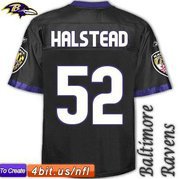
nextgen - sirens hunter
- Posts: 17
- Joined: Tue, 11Nov22 18:21
- Location: Maryland
- sex: Masculine
Re: A tool to help write "Virtual Date" games
Sure NextGen! That's what it's here for. If you have trouble, feel free to ask questions on this thread. I'm happy to answer what I can, however simple. Please ask them here instead of PM though so that other people just starting out can benefit from the discussion.
Tlaero
Tlaero
-

tlaero - Lady Tlaero, games and coding expert
- Posts: 1829
- Joined: Thu, 09Jun04 23:00
- sex: Female
Re: A tool to help write "Virtual Date" games
thank you for that! i've been trying my hand creating a game for a while now, but I had real problem with coding... i've took a look at your program and read your tutorial and this look like it might do the trick ^^ will take a while before I have time to make one ( kindda bussy with a comic right now ), but I'll be sure to thank you when it's done
-

Alx - Pilot fish
- Posts: 6
- Joined: Tue, 12Jan31 08:52
- Location: Montreal
- sex: Masculine
Re: A tool to help write "Virtual Date" games
Tlaero, any chance a new version of your very useful gamecreator sees the light which includes the save feature as used in Life with Keeley?
- Erubyr
- great white shark
- Posts: 30
- Joined: Sat, 10Aug28 23:00
- sex: Masculine
Re: A tool to help write "Virtual Date" games
My Carpal Tunnel necesitates short responses, sorry. )-:
The current version of Adventure Creator already supports save and restore of variables. The functions are in _functions.js.
Tlaero
The current version of Adventure Creator already supports save and restore of variables. The functions are in _functions.js.
Tlaero
-

tlaero - Lady Tlaero, games and coding expert
- Posts: 1829
- Joined: Thu, 09Jun04 23:00
- sex: Female
Re: A tool to help write "Virtual Date" games
I finally worked up the courage to start a game of my own and I have to say this tool is fantastic and the tutorials help a lot.
- slagus
- sirens hunter
- Posts: 10
- Joined: Thu, 10Feb18 00:00
- sex: Masculine
Re: A tool to help write "Virtual Date" games
slagus wrote:I finally worked up the courage to start a game of my own and I have to say this tool is fantastic and the tutorials help a lot.
I'd just like to throw my support in your quest and wish you luck

Personally, I'd like to work on a game, but my art is horrible and I doubt I could make good looking models and scenes, let alone sexy ones.
 And I don't really just want to use other people's art and be limited by that, so yeah. And I doubt I could get someone to jsut make the art for me XD
And I don't really just want to use other people's art and be limited by that, so yeah. And I doubt I could get someone to jsut make the art for me XDGood luck with your game though! Hope you pull through.
- Super
- legend of the South Seas
- Posts: 543
- Joined: Wed, 11Aug24 20:59
- sex: Masculine
Return to The workshop of creators
Who is online
Users browsing this forum: No registered users and 7 guests











