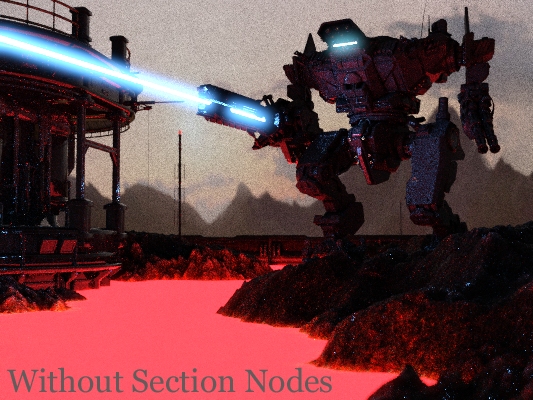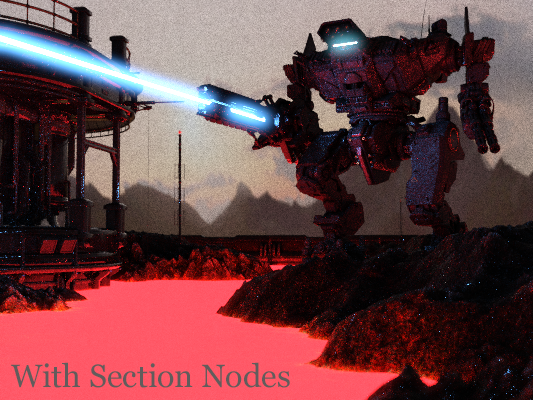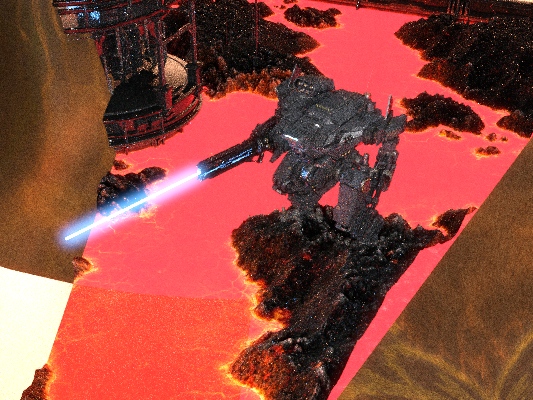IRay: Faster renders tips
As a new user of this awesome engine I (and several others) could use some tips to improve (or reduce, depending on the POV) rendering time when using the IRay rendering engine.
The big drawback of this engine is that it takes huge, if not all, the GPUs computing capacity and it takes a lot of time to do all these calculations that result in the awesome pictures we like so much.
That much time doing the rendering is very frustrating because it we can't do much more when the computer is making the picture.
So any good tips to reduce that would be utterly welcomed.
Eclipse did give his insight on another thread - that I now migrate here - and I'd like to keep discussing it here. Also, any other tips are also welcomed.
I'll cite his tip:
"Pretty simple, but rather time consuming to get right: Iray Section Planes EVERYWHERE. They determine what the render engine is going to bother calculating and what it will ignore. Gotta be careful with placements as you want to retain as much geometry as possible for the shadows/indirect lighting though (especially for a lot of indoor scenes). If i remove the section planes from my scenes the render time can increase by 100%+ sometimes. Usually unbiased renderers like Iray support "light portals" that define areas where light paths are calculated (which GREATLY improves render times), but those aren't supported in Daz yet sadly, boo.
Other than that it's some minor material tweaking. Materials like skin are quite demanding and often you don't even need to simulate subsurface scattering to get good results if characters are further away. SSS on the lady in my "Cryo" render has a noticeable hit on render time so i didn't even bother using it and you can barely tell the difference. I could go into further detail about other things, but section planes are honestly the real key."
I haven't tried this yet - because my computer is totally occupied rendering something with IRAy![etonné [img]images/icones/icon12.gif[/img]](./images/smilies/icon12.gif) but I wonder if these Section Planes don't interfere with ambient lighting.
but I wonder if these Section Planes don't interfere with ambient lighting.
Since IRay emulates real physics lighting, putting a plane somewhere in the scene, even if away the camera shot, wouldn't it block any light that bounces around the room, and change the ambient light you desire for your scene?
The big drawback of this engine is that it takes huge, if not all, the GPUs computing capacity and it takes a lot of time to do all these calculations that result in the awesome pictures we like so much.
That much time doing the rendering is very frustrating because it we can't do much more when the computer is making the picture.
So any good tips to reduce that would be utterly welcomed.
Eclipse did give his insight on another thread - that I now migrate here - and I'd like to keep discussing it here. Also, any other tips are also welcomed.
I'll cite his tip:
"Pretty simple, but rather time consuming to get right: Iray Section Planes EVERYWHERE. They determine what the render engine is going to bother calculating and what it will ignore. Gotta be careful with placements as you want to retain as much geometry as possible for the shadows/indirect lighting though (especially for a lot of indoor scenes). If i remove the section planes from my scenes the render time can increase by 100%+ sometimes. Usually unbiased renderers like Iray support "light portals" that define areas where light paths are calculated (which GREATLY improves render times), but those aren't supported in Daz yet sadly, boo.
Other than that it's some minor material tweaking. Materials like skin are quite demanding and often you don't even need to simulate subsurface scattering to get good results if characters are further away. SSS on the lady in my "Cryo" render has a noticeable hit on render time so i didn't even bother using it and you can barely tell the difference. I could go into further detail about other things, but section planes are honestly the real key."
I haven't tried this yet - because my computer is totally occupied rendering something with IRAy
Since IRay emulates real physics lighting, putting a plane somewhere in the scene, even if away the camera shot, wouldn't it block any light that bounces around the room, and change the ambient light you desire for your scene?
 Atleast if the back of the room you are removing doesnt have any big light sources.
Atleast if the back of the room you are removing doesnt have any big light sources.