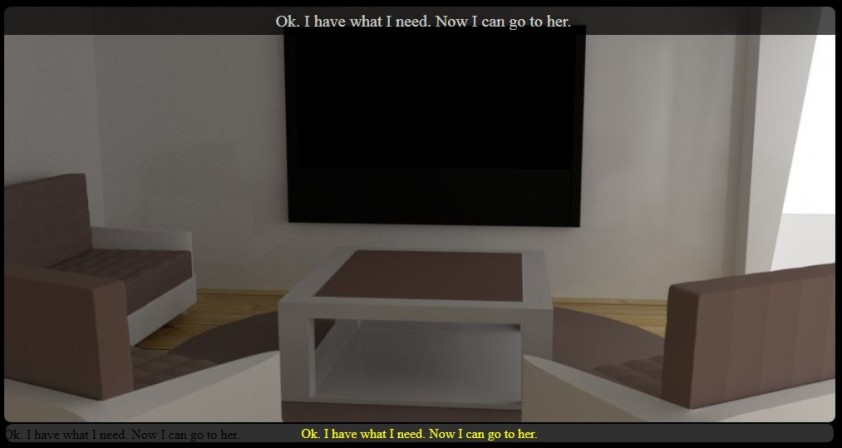But i will try it soon.
While I write some functions for the game, I needed to close the function with return [varname] (not return false) and I put the call of the function with brackets [[nameFunction()]] in the Table Entries.
I notice that the text in the Table entries get print 2 times, in yellow and in black, with the black aligned on left.
I solve that problem putting in _style.css under #hotspots the follow: color:transparent;
I hope this is useful for someone having the same problem.
BlueJoe